Understanding Email Servers
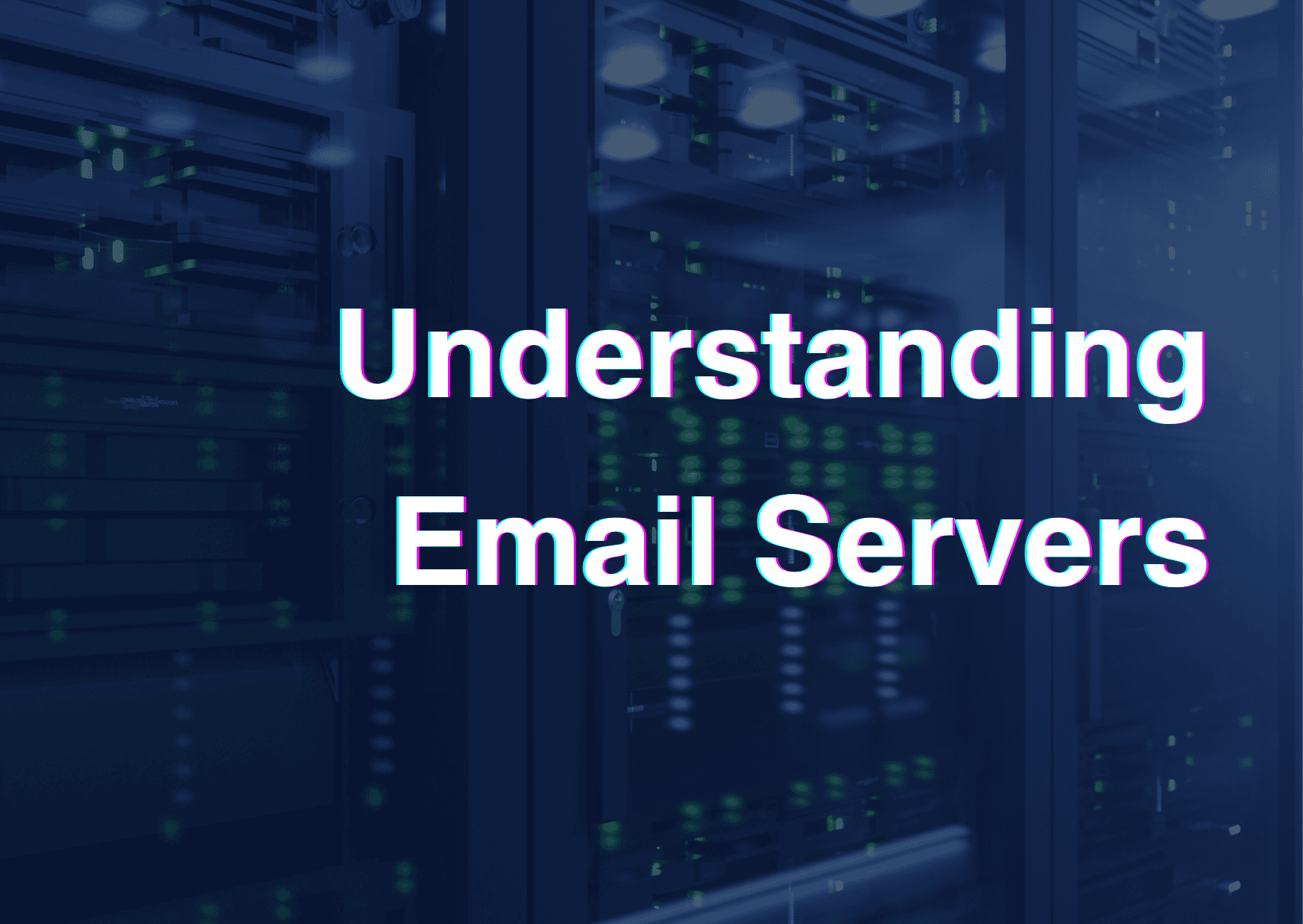
Ever wondered how your emails magically appear in your inbox?
The answer lies in the unsung hero of the digital world: the email server.
This blog delves into the fundamental concepts of email servers by explaining their role in the transmission and management of electronic messages.
So, let’s dive into the complexities of this essential component of our online communication.
What is an email server
An email server is a dedicated computer system responsible for handling the electronic transfer of messages.
It operates as a central hub, facilitating the sending, receiving, storing, and routing of emails between users, email clients like Outlook or Gmail and the internet.
So, much like a physical post office, it manages the flow of digital correspondence.
Key Functions of an Email Server
- Sending emails: It processes outgoing emails, ensuring they reach their intended recipients.
- Receiving emails: It accepts incoming emails and stores them until retrieved by the recipient.
- Storing emails: It holds emails on behalf of users, allowing access from different devices.
- Routing emails: It directs emails to the correct recipients based on their email addresses.
How an Email Server Works
Key Components and Protocols
To ensure efficient email delivery, several components and protocols collaborate:
- Mail User Agent (MUA): The email client used by the user (e.g., Outlook, Gmail).
- Mail Transfer Agent (MTA): The SMTP server responsible for message transfer.
- Mail Delivery Agent (MDA): The component that delivers emails to the recipient’s mailbox.
- DNS (Domain Name System): Translates domain names (e.g., example.com) into IP addresses for routing.
The Email Transfer Process
The transmission of an email involves the interplay of two primary types of servers:
- SMTP (Simple Mail Transfer Protocol) Server: This outgoing server is responsible for initiating the sending process. When a user composes an email, the email client connects to the SMTP server, which validates the message content and sender information before routing it to the recipient’s email server.
- Incoming Mail Servers (POP3 and IMAP): These servers handle the reception of emails. POP3 (Post Office Protocol) downloads messages to the user’s device and subsequently removes them from the server, while IMAP (Internet Message Access Protocol) maintains messages on the server, allowing access from multiple devices.
SMTP, POP3, and IMAP are the primary protocols governing email transmission and retrieval.
The Email Journey
Here’s a simplified breakdown of how an email travels:
- Composing the Email:
You write an email using your email client (like Outlook, Gmail, etc.).
Your email client connects to your outgoing mail server (SMTP server).
- Sending the Email:
The SMTP server verifies the email content and sender information.
It then determines the recipient’s email server based on the email address.
The email is sent to the recipient’s email server.
- Receiving the Email:
The recipient’s email server receives the email.
The email is stored on the server until the recipient retrieves it.
- Retrieving the Email:
The recipient’s email client connects to their email server.
The email is downloaded to the recipient’s device.
The Role of Email Servers in Email Deliverability
An email server is a crucial component in ensuring that your emails reach their intended recipients.
As explained above it acts as the intermediary between the sender and the recipient, influencing whether an email lands in the inbox or the spam folder.
Key Roles of Email Servers in Deliverability
Sender Reputation:
- IP Reputation: The server’s IP address is essential. A good reputation enhances deliverability, while a bad one can lead to emails being blocked.
- Domain Reputation: The domain associated with the server also impacts deliverability. A reputable domain increases the chances of emails reaching the inbox.
Email Authentication:
- SPF (Sender Policy Framework): Verifies that the email is sent from an authorized server.
- DKIM (DomainKeys Identified Mail): Authenticates the sender’s domain to prevent email spoofing.
- DMARC (Domain-Based Message Authentication, Reporting & Conformance): Aligns SPF and DKIM, providing clear instructions on how to handle emails failing authentication.
Email Content and Formatting:
- Spam Filters: Servers often have built-in spam filters that analyze content for suspicious elements.
- Email Format: Improper formatting or excessive images can trigger spam filters.
Email Engagement:
- Bounce Rates: High bounce rates (undeliverable emails) negatively impact server reputation.
- Complaint Rates: A high number of spam complaints damages server reputation.
- Open and Click Rates: Positive engagement metrics improve server reputation.
Email Volume:
- Warm-up Period: Gradually increasing email volume helps establish a positive reputation.
- Sending Limits: Abruptly increasing email volume can trigger spam filters.
Additional Factors Influencing Deliverability:
- ISP (Internet Service Provider) Policies: Different ISPs have varying spam filters and acceptance policies.
- Recipient Engagement: The recipient’s interaction with your emails (opening, clicking, replying) affects future deliverability.
- Email List Quality: Maintaining a clean and engaged email list is crucial.
By understanding these factors and implementing best practices, you can optimize your email server’s performance and significantly improve email deliverability.
Conclusion
Modern email servers incorporate robust security measures to protect sensitive information. Encryption, spam filtering, and firewalls are essential components of a secure email infrastructure. Additionally, redundancy and fault tolerance are implemented to ensure uninterrupted email services.
In conclusion, email servers constitute the backbone of electronic communication. Their ability to efficiently manage the transmission and storage of emails has revolutionized the way individuals and organizations interact.
Therefore, it is important that you have a basic understanding of how email servers work to ensure a high level of data security and deliverability of your emails.